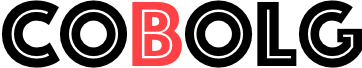I think it’s safe to assume that the places you visit on the Internet will determine what programs are installed on your PC. Let me put it this way, the software installed on your computer will have some relevance to the sites you frequently visit. Let’s take some examples, when you use Gmail, it is very likely that you have Gmail Notifier or GoogleTalk installed on your PC. When you often visit Yahoo.com or participate in your social networks, it is very likely that you have Yahoo! Toolbar or Yahoo! Messenger installed on your PC. Let’s take a more practical example, users who visit Microsoft.com probably have packages like Microsoft Office and Microsoft Windows XP installed on their computers. Supporters of the Open Source Initiative are likely to hang out on sites like OpenSource.org, OpenOffice.com, Linux.org, or SpreadFirefox.com. Therefore, your software preferences play a very important role in the type of websites you visit and vice versa.
But what does this have to do with malware infections? To be honest, everything! Let me show you the main culprits behind malware infections and it will soon become clear to you what the connection is between the websites you visit and the malware found on your PC.
Main culprit number 1: porn websites
Download Spyware Blaster from JavaCool Software and check out all porn related websites blocked by this program. It is also remarkable to see how many computers with traces of pornographic websites in their browsing history are often infected with spyware and Trojans. Unfortunately, you will have innocent victims of malware infections, also with traces of porn websites in their browser history, but only because the malware redirected them to these sites. However, people who have pornographic material on their computers are not so innocent in this case, porn is not out looking for people, people are out looking for porn.
Main Culprit #2: Illegal Music (MP3) and Movie Download Sites
These sites typically force you to install special download software on your computer so you can download files from them. These download managers are often bundled with spyware and are Trojans themselves, downloading tons of other spyware while you gleefully download your illegal MP3s. They sometimes place tracking cookies on your PC to monitor your browsing habits and hijack your browser to make sure you return to their site or a partner’s site.
Main culprit number 3: software piracy websites
If you love using illegal software, cracks, serial numbers, or license key generators (keygens), chances are you’ve had to remove some malware infections in the past after visiting one of these sites. Most of the people using these cracks are usually technical wizards and they know how to disinfect their computers. Many of these sites contain not only harmful scripts, but also fake cracks and key generators, which are nothing more than malware. Some crack developers create a crack that works, but distribute it with spyware or a Trojan horse to make your PC their slave.
Main culprit number 4: networks and peer-to-peer file sharing programs
The file sharing community is full of porn, pirated software, music, and movies. Isn’t it amazing that everywhere these guys appear, you also find spyware, viruses, Trojan horses, and all manner of malware? Client software also often includes spyware (or adware, as they call it).
The culprits discussed so far are those related to illegal and indecent activities. People who visit these sites and use these services deserve to be infected with malware. These culprits are also some of the biggest sources of malware epidemics. What comes out of the mouth, comes out of the interior of the heart. The same rule applies to your computer, those nasty little programs that crawl inside your computer are, in the case of culprits 1 to 4, the direct result of your own sinful actions and activities.
The following two culprits are caused by negligence and lack of knowledge about how malware is distributed.
Main culprit number 5: Pop-up and pop-up ads
Another culprit who wants to catch you off guard. A popup can appear out of nowhere or a hidden popup can load in the background without your knowledge. These windows can start to download malicious programs and install them on your computer. They can appear on any website, not just illegal websites and other bad websites. You can prevent these windows from opening by using a secure browser like Firefox with a built-in pop-up blocker.
Top culprit #6: Fake antivirus and antispyware tools
You visit a website that seems legitimate, and all of a sudden an ad pops up telling you that your computer is infected with spyware. He can scan his computer with all the anti-spyware software in the world, over and over until he turns blue in the face, but that banner will keep telling him that his computer is infected with spyware. This is because it is a simple image banner. The site never scans your computer, it’s a sticky message that will show up on any computer, no matter how clean it is. In short, it is a blatant lie! They want you to believe that your computer is infected and that only their software can remove this spyware. If you download and install their software, you will only find that it is spyware itself. You may end up infecting a completely clean system with a dirty program, trying to remove so-called spyware.
A system scan is not a three-second process, it takes time, so no scanner can instantly tell you that your system is infected with spyware. I don’t believe in online scanners, rather I use reputable software, a local scan is much faster. Most online scanners are not online scanners at all, it actually downloads the entire scanning engine and ends up doing a local scan anyway. A real scanner will tell you the name of the malware and its location on your hard drive, if it doesn’t give you this information then it’s fake. Even if you provide this information, it does not mean that the software is legitimate. Don’t trust everything you see online and stick to well-known anti-malware brands.
Main culprit number 7: free games, screen savers, media players, etc.
No, not all free software comes with spyware, but spyware (again, developers prefer to call it adware, but it’s still the same thing) is often the price you pay for free software. It is usually a ploy to monitor your use of the program, send statistical data to creators, or collect data about your online behavior to send you targeted advertisements. If you try to remove the spyware, it will usually make the main application unusable. Please read the EULA (End User License Agreement) very carefully before installing the application. But everyone knows that no one reads those tedious and lengthy license agreements, so use JavaCool Software’s EULAlyzer to search for specific keywords and phrases that might reveal spyware installation or privacy violation practices that can occur if install the free software.
Main culprit number 8: malicious web pages with harmful scripts
But you already mentioned this in culprits 1-3. No, culprits 1-3 often have harmless websites and it is the content you download from the sites that is harmful. But you also get web pages that contain malicious scripts, websites that look totally innocent, like a site that donates money for cancer. You go to its home page and suddenly a script virus attacks your computer. That’s why an antivirus shield was made, for that unexpected attack. Firefox is also designed to prevent harmful scripts and browser hijackers from accessing your system and exploiting your operating system’s flaws and weaknesses.
Main culprit number 9: email
Virus worms spread by forwarding a copy of the virus to all the contacts in your address book. Contacts unaware of these worms are likely to open the email and attachment. But when you open a strange infected email from an unknown sender, then you are guilty of double negligence. In order for the virus to activate, you must open the email, and in most cases, you must also deliberately open the attached file. Using a little common sense, you’ll know that strange emails from unknown senders are dangerous, especially when they have executable attachments with filenames ending with “exe”, “com”, “bat”, or “scr” extensions. Even dangerous emails from known and trusted contacts can be easily identified if the email content seems strange and out of place. By being careful and responsible when opening your emails, you will not only prevent your own computer from becoming infected, but you will also prevent the worm from spreading further.
Main culprit number 10: you, the Internet user
What? Me? How the hell can I be guilty? Well, you are a consummate spreader of malware if you don’t have an active and up-to-date antivirus package installed on your computer, if you don’t scan your computer for viruses and spyware regularly, if you don’t use shields like SpyBot’s TeaTimer tool (which (which is free by the way), Ad-Aware’s Ad-Watch Shield or AVG Anti-spyware’s Resident Shield (all of which you have to pay for, unfortunately), if you spend your time browsing pornographic and illegal websites and participating in the exchange of pirated software and copyrighted material (culprits 1 to 4), if you are not responsible with the software you install on your PC and the emails you open (culprits 6, 7 and 9) and if you refuse to use a secure web browser (such as Firefox) built to prevent malware infections (culprits 5 and 8). Yes, I’ll go so far as to say that if you stay away from culprits 1 through 7 and 9, you probably won’t need any virus and spyware protection at all. Culprit 8 is the only reason you should have antivirus and antispyware protection for those unexpected attacks you have no control over.
Culprits 1 to 8 are the main sources of malware. The infections caused by them led to the creation of culprits 9 and 10, which spread the malware further. Don’t turn your computer into a malware haven or a malware distribution center. Take responsibility, protect your computer against these threats and prevent the spread of malware.