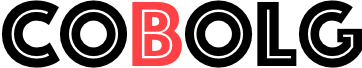We’ve all heard of SPAM and we’ve all been on the receiving end. SPAM is an unsolicited message, often commercial, that is transmitted online as a mass mailing to a large number of recipients. So what do we do?
The term “SPAM” comes from the CAN-SPAM Act of 2003. The law was the first in the United States to establish national standards for sending business email and requires the Federal Trade Commission (FTC) to enforce its provisions. . The acronym stands for Unsolicited Marketing and Pornography Assault Control Act.
Too often, information shared online between companies and their followers takes on a misunderstood meaning. There are many people sharing valuable and informative information intended to educate and help others overcome the challenges they face in their own businesses. Instead of it being treasured and appreciated for what it is, the intent is misunderstood and other people get upset and resentful because they think they are exposed to too much information, find it annoying and start declaring it SPAM.
It is definitely correct to say that not all unsolicited material distributed over the Internet is spam. For example, if you have voluntarily provided your email address to a person or business (in other words, you have opted in), you should not in any way feel that those business owners are spamming you. A good example of this type of email communication would be a monthly newsletter, business proposal, or some other type of message from those particular companies.
The most important aspect of SPAM that negatively affects recipients online is that they feel like they are being bombarded with information. It is information that arrives in great volume and with great frequency. Another aspect is when people start receiving the same content multiple times.
What to do with SPAM
You really can’t stop SPAM from reaching you entirely; however, there are things you can do to minimize the amount of SPAM you receive.
- Emails: First of all, you should not post your email addresses in public forums, newsgroups, chat rooms, or on websites. Unless you really want to be inundated with a lot of information that you don’t want or need, this should be the rule of thumb to follow when it comes to your online presence.
- Opening of publications: There are many tools and filters available that will prevent SPAM from reaching you. For example, Yahoo offers several options to help you. You can choose all the email messages that you think may be SPAM and click on the “SPAM” button. Once you have done that, those types of messages will no longer reach you. You won’t see them in your inbox.
- Don’t answer: If you have any suspicion that an email you have received is SPAM, the worst thing you can do is reply to that email. Sometimes the message appears to be silly, but it really isn’t. Many times you will have received a message and you have the option to unsubscribe. When you do that, you are showing the spammer that you exist. If you are pretty sure from the subject line that the email is SPAM, you should delete it without opening it.
- Don’t click any links in a spam email: Because spammers often have several unique pages on their websites, when you click on a link in the SPAM email they’ve sent you, you give them a clear message that you (and only you) received the message they received. he or she. I feel for you
- Never forward an email from someone you don’t know to a list of other people: The classic example of this is the Email string. This is a perfect way for spammers to get their hands on new lists of people to harass.
- Never use your home or business email address: When registering on a website for a service or gift, always use a free email address, such as Hotmail or Yahoo, to create an address that will only be used for that purpose.
- Think before you join: Before you decide to join an online list of any kind, you should make sure that the list owner has no intention of selling your contact information to anyone else. Check to see if you can opt out of receiving unsolicited email from that website. A good way to know for sure is to read the website’s privacy policy.
- Preview your posts: Most email programs allow you to preview all of your email messages before you open them. In Outlook, go to the View menu and select Preview Pane. Once it’s on, whenever you want to preview a message, just single click on it and you’ll see the preview.
- Use a SPAM filter: There are several decent SPAM filters out there, like spamBayes for Windows (which is part of TechSoup’s Free Downloads section and won’t cost you a thing)
- Set your privacy settings correctly: You will need to ensure that your privacy settings do not allow you to receive any requests from other websites in your email profiles. As long as you sign up for free email accounts, be sure to uncheck any pre-selected options you don’t want.
conclusion
Although SPAM is a huge nuisance for everyone, it is a way of life in this age of technology. Because everyone will continue to be connected and become even more entrenched in everything electronic in the future, we must find the most effective way to live with what we have and do it in the most intelligent and effective way possible to ensure that it does not cause any harm. real.
We are pleased to provide you with the valuable comments contained in this document. Contact us at CompuKol Communications to learn more about how we can help you and your team.