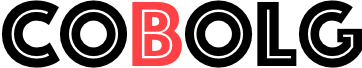Advantages: Big hard drive, webcam, bright 10″ screen, low price
Cons: Wireless g, but not wireless N.
Summary: If you need more than connecting to the Internet at the coffee shop, the MSI Wind Netbook U120-024US should do the trick. With plenty of hard drive space and a slightly larger screen than a typical netbook, the MSI Wind Netbook will really get you to work.
I have never been a big fan of these netbooks. The first ones actually had less memory and processing power than my blackberry. However now we are seeing some come out with the new Intel Atom processor, 10″ screens and most importantly a real 160gb hard drive! With Windows XP installed you can now run all applications and the software from your office that you would use on your desktop. Now you can get some work done. In fact, for normal office/student use, this may be your only computer. Just add a USB keyboard/mouse and connect a 20″ monitor , and you will have a virtual desktop.
Wireless G is sufficient for 99.9% of wireless users right now, but Wireless N is the latest and greatest. Although it’s technically faster than wireless g, its real advantage is range. However, don’t let the fact that this works with g wireless stop you from buying it. I don’t know of any access points that are using wireless N right now, and for home/office use, range probably isn’t an issue.
As for the processor and memory. The MSI Wind Netbook U120-024US uses Intel Atom, which is primarily designed to extend battery life by using less power. From various benchmarks, it excels at office applications and multimedia decoding (watching DVDs, for example). For games and other graphics-intensive applications, it lags significantly behind the processors found in larger 6-pound laptops.
The MSI Wind Netbook U120-024US comes with 1gb of ram and is expandable to 2gb. For normal use on a Windows XP operating system, this should be fine. In general, you’ll only notice your system slowing down when you have multiple apps open at the same time. If you’re constantly opening multiple apps at the same time, a 2gb upgrade is cheap and you’ll be glad you did. Otherwise, only open one thing at a time, and close it each time you’re done before opening the next app.
I can’t really comment too much on the webcam. It works, the picture is decent in bright light, and it will work with all major messaging services. There’s nothing to brag about here, but it’s there if you need it.
In short, the MSI Wind Netbook U120-024US does more than just a blackberry, it allows you to do Excel spreadsheets and Word documents, check your email and comes with a real hard drive to save your work. Also, the 10″ one is big enough for you to see things. The amazing thing about this netbook is the price. It costs about the same as other netbooks that don’t have a real hard drive.
Quick Specs: MSI Wind Netbook U120-024US Intel Atom N270 1.6GHz, 1GB DDR2 667MHz, 160GB SATA, 10″ WSVGA LCD, 1024×600, LED Backlight, Intel GMA950, 4-in-1 Card Reader, 1.3MP Camera, 10/100 , 802.11b/g/, 6-cell lithium-ion, Windows XP Home