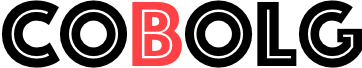“Google redirect virus” is a computer infection that basically redirects all your Google searches to random websites. This virus is highly infectious and unfortunately most of the major antivirus and antispyware programs cannot remove it. If your Google results are redirected to random advertising websites, you should try using this tutorial to fix the problem for good.
Google Redirect virus is basically a browser hijack that hooks onto your internet browsers and changes Google search results to redirect them to random advertising websites. This means that if you receive these redirects, it is likely that your computer has the redirect virus. The problem is that because this virus attaches itself to specific files within various Internet browsers, almost no antivirus tool can identify the problem.
Most antivirus tools work by scanning your PC for random programs or files that are not part of your system and/or are causing damage. The problem with Google Redirect Virus in particular is that this virus only changes some of the files that browsers normally have, making it almost invisible to many major antivirus programs. This is a big problem and it is cured by doing the following:
The first thing you should do is use a free antivirus tool called “ComboFix”. This is an antivirus tool that allows you to add various commands to it to eliminate specific problems. You can use this tool with a special instructions script to remove the various problems that Google redirect virus causes. You can get both this tool and the script on our website.
After you have used that tool, you should consider using a registry cleaner to remove the settings left behind by the Google redirect infection. One of the big problems with viruses is that they leave a number of settings and files inside the Windows ‘registry’, and if you don’t remove them, the virus will quickly come back. You should use a ‘registry cleaner’ to remove the settings of infected viruses that are often left inside your PC, thus making your computer totally virus-free again.