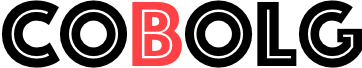Facebook may seem daunting at first, but as soon as you start with a personal profile page, you’ll find that it’s fun and easy to navigate. The first question that some of you may not even dare to ask is: How to register?
With the registration process, you will create a personal profile page, which is the beginning of using Facebook.
1.Facebook website
First of all you have to go to the Facebook website. It will open a registration screen with a form to fill in your details: your first and last name, email address and a password of your choice. Be sure to also choose your gender and date of birth.
2. Security verification page
Click register and you will be taken to a security check page. This is a standard check to make sure only real people create profiles. Simply add the 2 words that appear in your security checkbox and click sign up.
3. 4 steps to create your profile
You will then be guided through the four steps to create your profile.
Step 1 it’s adding friends you may already know. Facebook uses a recognition algorithm that matches people you might know to your email address.
Step 2 is to add your email account details and your email account password. This way, Facebook will let you know which people in your address book are already using Facebook and you can connect with them right away.
Step 3 is to add more profile information, with the same intention of finding people you already know, for example, people who went to the same school, university or work in the same company.
Step 4 is to add a profile photo which you can do by uploading a photo from your computer or taking one directly with a webcam if you have one.
If you want to quickly create your profile, you can simply skip most of these steps and add those details later. Once you have clicked the ‘Save and Continue’ button, you will have a profile page. You will need to check your email for a confirmation from Facebook. This ensures that you use a valid email address.
By clicking on the ‘profile’ tab, you can see what your current profile looks like. You’ll still want to add more personal information to make it look complete. If you look at people’s personal profile and see the button called ‘add as friend’, it means you are not connected yet. By clicking on it, you choose to connect with them.