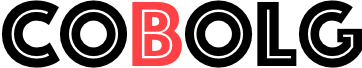When it comes to setting and tracking IEP goals … there is NO app for that.
Instead, try some of these online resources and organizing tips to keep track of your students’ progress without going crazy.
As we prepare to begin the school year, I must evaluate my goals for the year. One goal I always seem to have is to find a better way to document data to monitor progress, especially for my students with IEPs. For the past 6 years, I have talked to other teachers, searched the internet, and created my own resources. Secretly, I was hoping that an app developer would find something I could use on my ipad, but I’m still not so lucky.
According to the US Office of Special Education Programs, effective progress monitoring provides accelerated learning, informed instructional decisions, and more efficient communication with parents and other professionals. This is why I think it is so important to find an efficient way to collect and use this data.
I’m still not entirely sure how I will accomplish this task next school year, but I have many resources and ideas to get you started.
Use the IEP Goals Page Folder
Use the IEP Goals Pages: In the past, I kept a folder that only had the IEP goals pages for my students and took notes directly on the pages. Then I was able to carry this folder with me throughout the day. I always choose a folder that is a different color than the usual black or white so that it will stand out if I was looking for it.
Customize your tracking pages
Teacher Created Pages – I have created my own pages to document progress tracking, which include a column for goal, date, notes, and progress code. It seems to me that transferring all the information from the goals to this page takes a long time, but transferring information to the progress reports is quite easy.
Take advantage of online templates
Last year, a fellow teacher suggested checking out the assessment and exam form templates on the Ms. Perkins website. I have to say that these were a fantastic resource for me in tracking sight-recognizable words and letters. Its simple format made it easy for me or a paraprofessional to assess student progress. You could also easily send the form home for parents to review.
Use online assessment tools
There are a host of resources online to save you time and energy monitoring progress. One of my favorites for elementary math is Numberfly, which is great for testing students’ number recognition. Numberfly creates its assessments for number recognition and has built-in tracking features. I can also use a chart on the site to record information to bring to IEP meetings and to the student progress monitoring team.